Design & Implementation
The program that got me an A- grade.
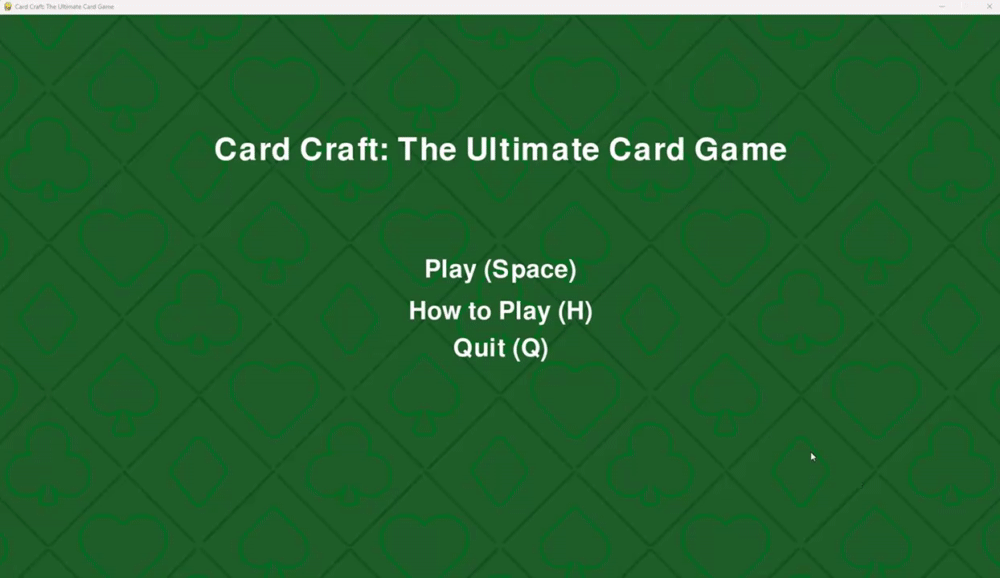
USER INPUT
Keyboard interaction
When developing CardCraft, ease of access and simplicity were at the forefront of the project. As a result, utilising the keyboard for interacting with the menu system when launching the application was an appealing choice and allowed the player to quickly interact.
VISUAL FEEDBACK
Chosen Cards
My application included playing against an AI player, which ensured that players could play regardless of whether they had someone to play with. As a result, ensuring that the card the AI had chosen was outlined clearly to the actual player was crucial for maintaining a positive playing experience. I achieved this by flashing the AI's chosen card at the top of the screen, giving the player visual feedback on why they lost or won a specific round.
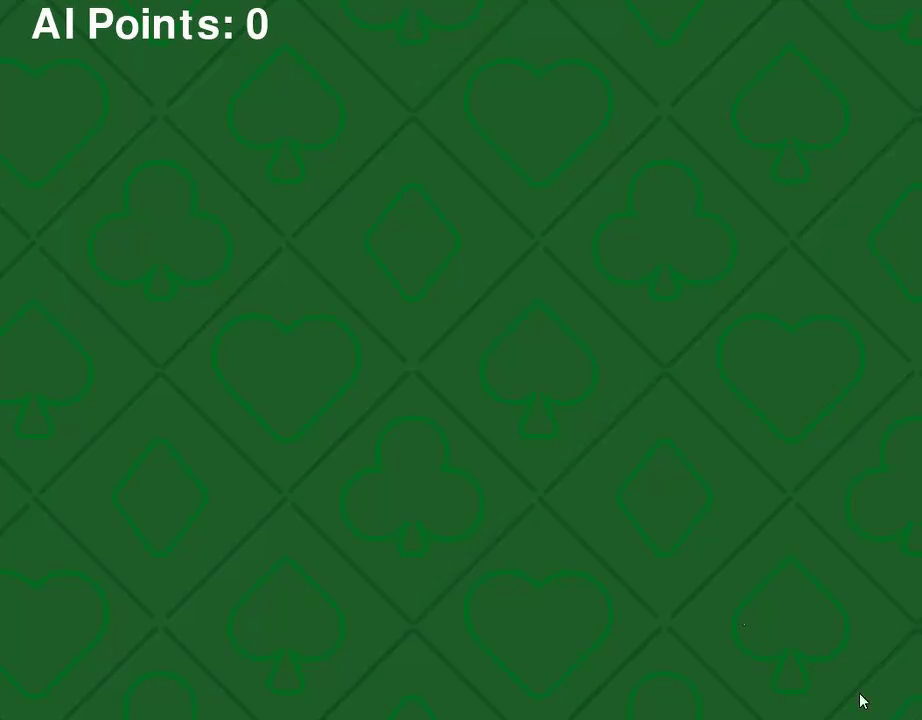
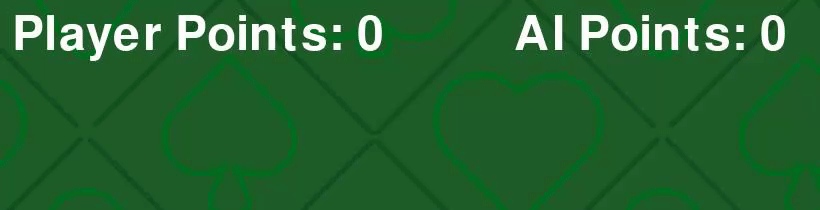
POINTS SYSTEM
Turn Based Rounds
One core mechanic in CardCraft is the turn-based rounds and points system. The points system gives the player real-time feedback on who is winning and losing the game and automatically updates each round with the new values. This adds more tension to the game and maintains a consistent playing experience for the player.